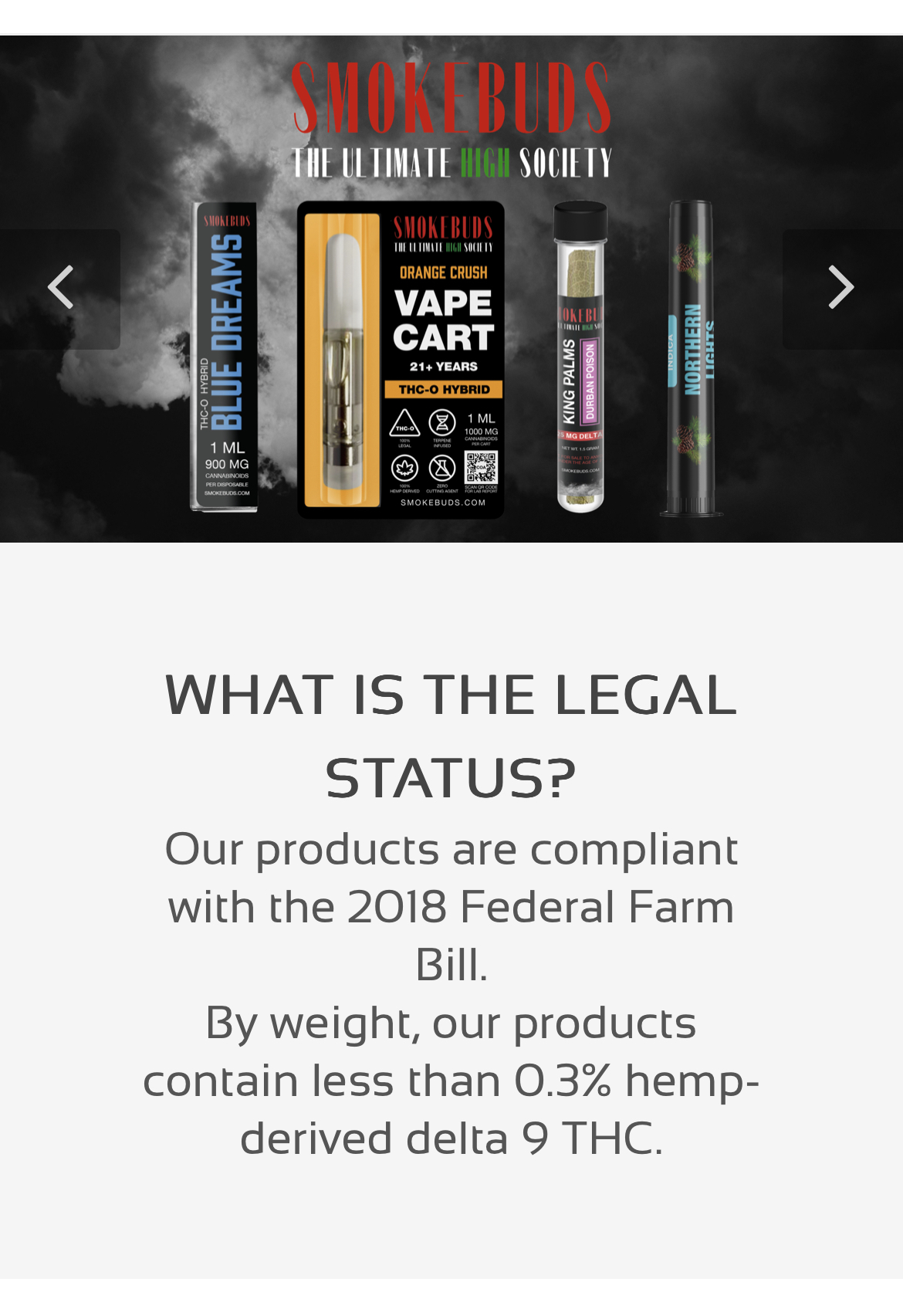CannaGlobe
Luxury Quality Tyme Inc would like to announce our new collaboration with CannaGlobe, a brand with the goal of delivering the highest quality hemp-derived phytocannabinoids as quickly as possible to their customers. From expanding personal health and wellness to creating economic opportunity and working on social justice initiatives, CannaGlobe is demonstrating the ability of cannabis as a positive agent for real change; continually embodying the mission of making hemp-derived products available to all men, women, children and pets around the globe! Every product shipped and recieved is 100% legal.

Ready to visit LQT’s virtual dispensary? Click any of the links below to check out our inventory and order you some products today.

Gummies
Before You Buy
Important Instructions:
1. After clicking the link below and choosing which product(s) you want shipped to you by adding them to your cart, you may check out by clicking the “Continue To Checkout” link.
2. The next page will try to get you to set-up automatic re-orders, but it is strictly optional. If you wish to not proceed with setting-up automatic reorders, then simply click the yellow button that reads “DISABLE AUTO-SHIPMENTS”. If you indeed wish to proceed with setting-up automatic reorders, then simply click the green button that reads “ENABLE AUTO-SHIPMENTS”.
3. The next page that you should see should say “Please Confirm That Your Sponsor Is Correct Before Proceeding”. It should say “lyndon” (or Lyndon Smith). If this is correct, click the green button below that reads “This Sponsor Is Correct – CONTINUE”.
4. The next page that you should see should say “Select Your Account Type” — MAKE SURE THAT YOU CLICK THE BUTTON THAT SAYS “RETAIL CUSTOMER”.
5. On the final page, fill in your information and proceed by clicking the “PROCESS ORDER NOW” button.
6. Enjoy, and always remember to use cannabis safely and responsibly!
Smokeables
Before You Buy
Important Instructions:
1. After clicking the link below and choosing which product(s) you want shipped to you by adding them to your cart, you may check out by clicking the “Continue To Checkout” link.
2. The next page will try to get you to set-up automatic re-orders, but it is strictly optional. If you wish to not proceed with setting-up automatic reorders, then simply click the yellow button that reads “DISABLE AUTO-SHIPMENTS”. If you indeed wish to proceed with setting-up automatic reorders, then simply click the green button that reads “ENABLE AUTO-SHIPMENTS”.
3. The next page that you should see should say “Please Confirm That Your Sponsor Is Correct Before Proceeding”. It should say “lyndon” (or Lyndon Smith). If this is correct, click the green button below that reads “This Sponsor Is Correct – CONTINUE”.
4. The next page that you should see should say “Select Your Account Type” — MAKE SURE THAT YOU CLICK THE BUTTON THAT SAYS “RETAIL CUSTOMER”.
5. On the final page, fill in your information and proceed by clicking the “PROCESS ORDER NOW” button.
6. Enjoy, and always remember to use cannabis safely and responsibly!
Bakeables
Before You Buy
Important Instructions:
1. After clicking the link below and choosing which product(s) you want shipped to you by adding them to your cart, you may check out by clicking the “Continue To Checkout” link.
2. The next page will try to get you to set-up automatic re-orders, but it is strictly optional. If you wish to not proceed with setting-up automatic reorders, then simply click the yellow button that reads “DISABLE AUTO-SHIPMENTS”. If you indeed wish to proceed with setting-up automatic reorders, then simply click the green button that reads “ENABLE AUTO-SHIPMENTS”.
3. The next page that you should see should say “Please Confirm That Your Sponsor Is Correct Before Proceeding”. It should say “lyndon” (or Lyndon Smith). If this is correct, click the green button below that reads “This Sponsor Is Correct – CONTINUE”.
4. The next page that you should see should say “Select Your Account Type” — MAKE SURE THAT YOU CLICK THE BUTTON THAT SAYS “RETAIL CUSTOMER”.
5. On the final page, fill in your information and proceed by clicking the “PROCESS ORDER NOW” button.
6. Enjoy, and always remember to use cannabis safely and responsibly!
Muscle Relief
Before You Buy
Important Instructions:
1. After clicking the link below and choosing which product(s) you want shipped to you by adding them to your cart, you may check out by clicking the “Continue To Checkout” link.
2. The next page will try to get you to set-up automatic re-orders, but it is strictly optional. If you wish to not proceed with setting-up automatic reorders, then simply click the yellow button that reads “DISABLE AUTO-SHIPMENTS”. If you indeed wish to proceed with setting-up automatic reorders, then simply click the green button that reads “ENABLE AUTO-SHIPMENTS”.
3. The next page that you should see should say “Please Confirm That Your Sponsor Is Correct Before Proceeding”. It should say “lyndon” (or Lyndon Smith). If this is correct, click the green button below that reads “This Sponsor Is Correct – CONTINUE”.
4. The next page that you should see should say “Select Your Account Type” — MAKE SURE THAT YOU CLICK THE BUTTON THAT SAYS “RETAIL CUSTOMER”.
5. On the final page, fill in your information and proceed by clicking the “PROCESS ORDER NOW” button.
6. Enjoy, and always remember to use cannabis safely and responsibly!
Sexual Enhancements
Before You Buy
Important Instructions:
1. After clicking the link below and choosing which product(s) you want shipped to you by adding them to your cart, you may check out by clicking the “Continue To Checkout” link.
2. The next page will try to get you to set-up automatic re-orders, but it is strictly optional. If you wish to not proceed with setting-up automatic reorders, then simply click the yellow button that reads “DISABLE AUTO-SHIPMENTS”. If you indeed wish to proceed with setting-up automatic reorders, then simply click the green button that reads “ENABLE AUTO-SHIPMENTS”.
3. The next page that you should see should say “Please Confirm That Your Sponsor Is Correct Before Proceeding”. It should say “lyndon” (or Lyndon Smith). If this is correct, click the green button below that reads “This Sponsor Is Correct – CONTINUE”.
4. The next page that you should see should say “Select Your Account Type” — MAKE SURE THAT YOU CLICK THE BUTTON THAT SAYS “RETAIL CUSTOMER”.
5. On the final page, fill in your information and proceed by clicking the “PROCESS ORDER NOW” button.
6. Enjoy, and always remember to use cannabis safely and responsibly!